Six Omniture SiteCatalyst Plugins for better data
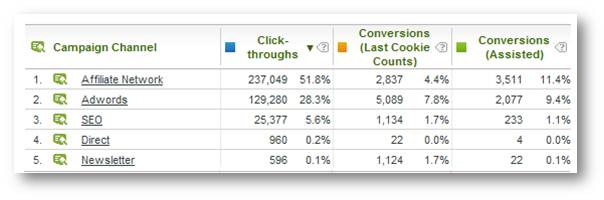
We’ve been doing lots of work recently with clients recently where we have installed plugins. So I thought “Hey, why don’t I write a blog post about plugins.” So I am. This blog post is going to tell you what they are, what you need to do to get them, some popular ones and the sort of data that they’ll give you at the end. The most important thing, of course is always what you do with that data in the end, so I’ll give a couple of examples of those as well.
What is a plugin?
There are two parts of any SiteCatalyst implementation. One part is putting a bit of HTML on your page that describes a series of variables that you wish to set: your custom traffic variables (props); your custom conversion variables (eVars); Your custom Products; and your custom events. Campaigns, PageNames, etc are just standard versions of these four things. You can do the entire lot by setting them in the HTML on the page.
The second part is that you need a bit of JavaScript. When the JavaScript runs it picks up all those variables that you set in the page code and sends them off to Omniture’s servers. Inevitably you might decide that you want to use the JavaScript file to set some of those variables so that you don’t have to code them on to every page. Some of these things will happen automatically (like your browser version, for example), others you will need to set in the code.
The plugins for SiteCatalyst get put into this JavaScript file. It’s a way of setting variables without having to code them on the page. The advantage of putting them in the JavaScript file is that you can do some clever stuff by setting values in the cookie and then recalling it or grouping variables together.
If you read through Adam Greco’s post on the Omniture website from a couple of years ago (on my birthday no less!), then you’ll be able to see all the different types.
I suggest, as does Adam, that you do two things when you think about putting one of these plugins into your JavaScript:
- Get someone who knows what they are doing to help you (talk to Omniture, hire a consultant, etc)
- Test thoroughly. I’ve also discovered recently that even this doesn’t always work so make sure that your release schedule will allow you to make fixes easily and quickly if something goes wrong
One of the best plugins that you can install is the previous page plugin. It does what it says on the tin really – it sets the value of the current page on the cookie and then when the user loads a new page it loads the previous page in the variable of your choice.
What do you do with this information? Well if you have your previous page in prop1 and your internal search variable in prop2 you can set up a correlation between the two of them and get some very valuable information. You can find out what people searched for on a particular page. When you’ve found out what people are searching for on a particular page you can make it so that it is easier for them to find that thing by creating links to those things. Better user journeys should mean more sales. But of course you can measure that using an eVar and your events.
Previous Search Term Plugin
Of course the next step in this situation is to create a previous search term report. This report showing the search terms that people used on the previous page, if correlated with the current page, will tell you the sort of thing that people are clicking on when doing a particular search.
With this information you can start altering your search results to give your users better information when they do their searches. This in parallel with an eVar report telling you the conversions that were made for searches is particularly useful to improve your internal search.
Campaign Analysis Plugin
Talking of events and eVars that measure your conversions, there are a few plugins that they’ve created over at head office can create reports that will give you a bit more data than before. What they’ve done is created a couple more variables by tracking your campaigns over a longer time period. I talked a couple of months back about tracking your campaigns using a first, last and linear conversion method. Measuring like this will help you work out which campaigns are helping with your conversions.
Of course using a plugin you can write all of those campaigns into your cookie so that when your user comes to convert you have a chronological list of the order they went through them. If you were really clever you could put the dates in as well, but I think that you’d end up with a bit too much information. What you’ll end up with in this situation is a nice way of working out how your users interact with campaigns. Knowing this information will help your Marketing guys build their campaign messages based on the stuff that users have responded to in the past. This will help you improve your conversion rates and make more money.
Of course you can do a number of other things with this plugin, including counting the number of campaigns that the person responds to. Remember that if your campaigns report is set to Full Subrelations (as all will be in version 15) then you’ll be able to create a report showing for a particular campaign that converted how many other campaigns the users responded to.
Conversion Analysis Plugin
Another part of the conversion analysis plugin actually makes use of two different parts of the plugins. Firstly you use the ability to pick up existing variables to create your own ‘marketing channels’ report. It sounds a bit odd doing this in the code, but the next step makes it all worthwhile. Every time a user comes to the site you write to the cookie what channel they responded to, so that when the user converts you can write events to each of the other channels showing that they ‘assisted’ the sale.
This report is invaluable in showing all channels that helped with a sale, not just the first and last as your Marketing Channels does. It may enable you to spend your money in the areas that help with the conversions and not just those that initiate or end it.
Form Analysis plugin
A popular plugin in helping to build a better user journey to get users to convert is the form analysis plugin. This is a helpful plugin that says for a particular page did the user manage to complete it correctly, complete it incorrectly or abandon halfway through. These values are set by using the javascript to ‘monitor’ what the user is doing. Of course, for the privacy people out there, it will only send signals back to the server in the case of those three events.
So you end up with a report that has the name of your form followed by the field that it was abandoned or incorrectly filled out at along with the number of correct completions. Using this information you can help build better forms for improved conversion. An improved conversion rate for a form will improve conversion for all your campaigns.
Percentage Page Viewed Plugin
As a nice one to finish on, this is something I learned about at 2010’s London Omniture summit. This plugin shows the amount of a page that a user has viewed. It allows you to work out if people are getting all the way down to your call to action or reading all of your content. Of course it can only be set on the page afterwards, so you’ll need to run it in conjunction with the previous page report. There is a nice post from Adam on this from last year.
Your designers will be the most grateful people in the world if you can give them this report.
Have I missed any that you particularly like out?

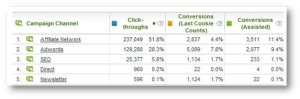
How do you write an Assisted Conversion event to the appropriate evar value without overwriting the events that happen with the last click evar value? There can only be 1 value in s.campaigns at a time, no?
Hi Grant,
Each individual event will associate itself with the last click evar (unless you set your evar to time out after an event). A good way of thinking about this is that the last click evar relates to the event and not to the evar – event1 can convert against the same value in evar1 as event2, event3, etc – if they happen on the same page or not.
The plugin just takes an event and creates a custom call which is specifically aimed at an evar whose value is also overwritten – for each individual campaign that they’ve previously responded to. If you’re concerned that you’ll overwrite the value for future events on the s.campaigns then you can set the plugin to point to an empty evar rather than the s.campaigns variable and combine the reports outside of SiteCatalyst (using excel client or report builder for example).
Hope that helps!
Cheers,
Alec
Yes, I was thinking that a custom call was in order as well. Since the value in s.campaigns has to bind with the other events on the purchase confirmation page, you would need to fire a second tracking call with the ‘assisted’ conversion channel set to s.campaigns + fire the custom event for ‘assisted conversion’. Not perfect, but a decent workaround since most shoppers end their experience at the order confirmation page anyhow. I would think that you’d want to expire the evar value after visit or re-reset s.campaigns to the non-assisted channel so future events aren’t attributed to the ‘assisted’ channel.
I have a call with Omniture on Wednesday to see what we can do, I’m hoping that with their development with context variables and processing rules, we can stumble on an alternate strategy.
Hi Alec, Does the Form Analysis plugin fire separate server calls for each element it tracks? Or does it work separate from individual server calls (i.e. how the LinkTrack automatic link tracking plugin works?)? About 4 years ago, the version of the form plugin that Omniture had still fired tons of (billable) server calls, but was hoping things had changed. Also, do you know anything about the LinkTrack auto link tracking plugin?
Hi Audrey,
My understanding of the plugin (although it has been a long time since I used it!) is that the issue where it made a server call each time a field was touched has been solved.
Here is a great post about the plugin from Jennifer Kunz over at Keystone Solutions that describes some of the pitfalls of the plugin (for example you don’t want it to send a server call on pages where you just have a search box).
I’d also reiterate Jennifer’s point about how you use the data that the plugin provides. If the plugin says that lots of people dropped off on Field A, it might be because of that field or because they’ve just noticed the subsequent field.
As always, if you can, test different solutions with users to see which gives you the best conversion rate (either in live through A/B testing or with real users).
Cheers,
Alec