SEO considerations when moving from Blogger to WordPress
Well I said I’d tell you about the SEO things that I was going to do for this blog when moving from Blogger to WordPress, so here it is (I’ll keep this updated as I do new stuff).
Below you’ll see a graph of my search traffic over time in the last 12 months.

My organic search is down a little since last year, but I’m not overly concerned at the moment. The last two weeks represent the new website (of course the last week is just 4.5 days so far, one of which was a bank holiday). At the moment I’m quite happy, but I think there are some things that need to be worked on.
1. Site URLs
This was a big problem for me for a couple of reasons. Firstly Blogger decided that my urls were going to be built in a strange way and a strange way that keeps on changing.
Here is an example. The title of the post is:
The difference between Accuracy and Precision
Here is the URL:
http://www.whencanistop.com/2009/11/difference-between-accuracy-and.html
Now there are five things that are important here:
- After the domain name I have a /year/month set up
- The ‘slug’ as WordPress calls it, has the ‘title’ of the post
- The way blogger did it was to limit the number of words so that it wasn’t too long
- Blogger removed common joiner words, but not all of them (eg it removed ‘the’ in the example above, but not ‘and’)
- There’s a .html at the end
This was partially solved when I imported all the posts into the site by changing the permalinks to a custom structure:
/%year%/%monthnum%/%postname%.html
This solved the date and .html and solved the postname for some of the posts, so I had to go through them all individually and update them. Inevitably I knew there would be some I’d miss, so I’ve been keeping my eye on 404 error page problems from Google Webmaster tools.

The URL I’ve listed up there is one of them that I picked up, so I’ve updated it and let Google know.
The other option you have at this point is that you could set up you htpaccess to point all the old URLs to new ones using 301 redirects. I’ve got 150 odd posts on here, many of them several years old with many links, so I decided it was easier to keep them the same.
2. Links within posts
When I imported the blog from Blogger it brought with it all the links, but it updated them based on the new url structure.
That means that they are all now wrong, hence that graph above is going upwards in red lines. Every post more or less has a link to another post on the site (deliberately so, because I want to showcase all the other content and inline links are the best way of doing it).
Of course I imported all the posts before I updated the the structure of the permalinks, so they’re now all wrong. Even if I had waited until after that, they’d have still all been wrong because of issue number of the odd thing that blogger did with missing linking words.
I’ve only just spotted this, so I’m going to think about the best way of solving it before I do anything. My suspicion is that there are two options – either go through each post looking for links and updating them or going into the database and writing a script that updates all the links to the new version in one go. Neither sound great to me.
3. Images

Images on were a big problem for me. As you can see in the one above, I get quite a lot of impressions within search engines through image search. That’s almost 90,000 impressions and over 500 clicks according to webmaster tools. The equivalent in web searches is 52,000 visits and 2,500 clicks.
The trouble with images is that the old images all had URLs that looked like this:
http://1.bp.blogspot.com/-8zwH6nxCrCY/UyH0Nr-KbNI/AAAAAAAAA_c/ZR0Zcnv3KIw/s1600/SEO_email.jpg
This is a problem with a capital P. There is no way I could replicate that in this site and I can’t redirect because they’re not on the same domain. So unfortunately I basically have to just give them up and hope that eventually the new image URLs get indexed. Tough luck on that one.
4. ‘Category’ pages
The old site had a load of category pages (for want of a better word). In Blogger world these are called ‘archive’ pages. Here is an example of one:
http://www.whencanistop.com/2012_04_01_archive.html
http://www.whencanistop.com/category/hbx
They were mostly for monthly archives and for the tags that I gave to pages. I’m not upset that these are gone, because they are effectively duplicate content that only really have real long tail value of search terms between different pages.
As it turns out the way that WordPress does the category pages in the same way, so that isn’t a real big problem.
As with the images, the data suggested that this wasn’t a huge volume (3k impression, 90 clicks in web searches and 30k impression, 250 clicks in image search in the last couple of months for the archive pages). I’m not going to lose sleep over that one.
5. Page load speed
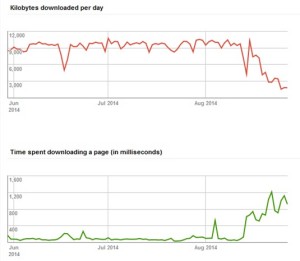
One of the big worries is that it will take longer for the site to be crawled. Firstly I’ve moved from hosting that was controlled by Google to one that is hosted by a company called TSOHost. Will it take longer for Google to get my content now? Of course it will.
Unfortunately there isn’t much I can do about that. I think part of the reason for that increased time spent downloading a page is because of the issues I have with the links n the pages described above. Hopefully when I solve that problem then we won’t have this problem any more.
Nonetheless I’ve been double checking the page load time on pingdom and nothing seems to be too problematic at the moment. A total load time of 1.86s for a page with several images isn’t too bad, most of it loads within 1.6s apart from some heavy lightboxes for images. 0.8s for the server to respond is quite high though.
Something to keep an eye on for the moment.

I would suggest using this plugin http://goo.gl/taa743. Now my wp pages are working as they should, with SEO juice as well.
Same with what winstontwin said, it is highly recommended to use the link he provided if you want to move your stuff from blogger to WordPress easily and quickly, and with SEO juice most importantly.