Who would win in a fight between WebTrends and SiteCatalyst?

This blog is here to answer the biggest questions of the day, so in this week’s blog post I am looking at who would win in a fight between two different measurement systems. Will it be a fair fight? Almost certainly not – my experience of WebTrends is limited to getting rid of it on several occasions and a couple of weeks of playing around with an old version, whereas my experience of SiteCatalyst is really quite extensive.
However it’s one of the first questions that people ask me now that I’m in my new job, so here we go.
Round 1 – The Interface
Really I’m on a hiding to nothing here because the version of WebTrends I’m using is an old on Premise version, so the interface is several years older than an on Premise one that everyone else is using now.
But from what I’ve seen WebTrends looks quite sleek.
However it isn’t as malleable as SiteCatalyst is with your ability to add new reports in here,0 there and everywhere.
WebTrends definitely has a different look and feel to SiteCatalyst, however you can set the templates of the reports up in any way you like, just like you can in SiteCatalyst through the admin section.
Of course we know that there aren’t really standard reports in SiteCatalyst, but this isn’t really true in WebTrends. In WebTrends the admin has to set up the reports that you convert against in the back-end of the system before the users can see them. This has some pros and some cons – you don’t confuse the users of the system with a plethora of stuff they’ll never need, use or in some cases that wouldn’t make sense anyway.
There is no need to talk about ‘Traffic’ and ‘Conversion’ reports in WebTrends and come up with the rather ridiculous distinction between them. All the reports are just reports (which is almost the route that SiteCatalyst have gone down).
So in summary – WebTrends is simpler, but less malleable.
Round 2 – Segmentation
Segmentation was a big thing that SiteCatalyst introduced in the latest version of their tool, with the replatformating of their data. It’s amazingly useful to be able to look at hit, visit or visitor segments.
With WebTrends you can do that, in theory, although you can’t do it on the fly and you can’t really do it with visitors. What you can do is you can create your segments for hits or visits in the admin part quite easily and then run parallel profiles (report suites in SiteCatalyst terms). This means that you can give access to individuals who need just certain sections on their site without having to do the whole multi suite tagging.
It’s a different way of looking at the segmentation problem. Of course with WebTrends on Demand this is a pain if you subsequently realise you need to segment the data, although with our version of WebTrends on Premise it’s nice to to be able to reprocess data.
Visitor level segmentation is slightly more complicated. In WebTrends you have a Visitor History Table which you can write information about the visitor to. In theory therefore you can exclude visits or hits based on a function of this.
In Summary – easier in SiteCatalyst, but potentially more confusing
Round 3 – Data Export
99% of the time you want to export the data anyway, so you don’t care how it looks in the interface. So you export it to Excel. What you need is a nice client to do that. What do you do in SiteCatalyst?
Well you can just export what’s in the interface if you want. Or you have Excel Clientif you fancy an old buggy solution with limited options and that will probably be phased out anyway (of course it is free with the system if you want it). Or you can stump up a bit of money for Report Builder if you want to be a bit more sophisticated.
What do you do with WebTrends? Well you can export the data out using the interface or you can, er, yeah. You can export it if you want it.
Or you can build your own tool (which is what one of the clever boffins at Blue Latitude has done) because the API is free to use whenever you want. That’s an investment many people don’t want to make, but is available and allows you to build very customisable dashboards in whatever your favourite visualisation tool is. Or Excel.
In Summary – definitely easier from SiteCatalyst partly because of the malleability of the interface and the available tools, but more possibilities for WebTrends
Round 4 – Data Import
Data import is something that the guys at Adobe have been working on a lot. I wrote about importing data through SalesForce and SiteCatalyst has an extensive partnership deal with many companies allowing you to link up data in SiteCatalyst.
In that sense it is very easy to insert data (although not necessarily cheap) into SiteCatalyst even if it isn’t in the list of Genesis partners. They also link quite extensively to the other tools that they have bought to give you a holistic view.
WebTrends tends to work in a different way – there are some standard modules which you can insert into your system, but you are effectively just inserting the reports through the interface from Twitter, Facebook et al. For WebTrends you are far better exporting the data and processing it elsewhere. This is of course much easier using WebTrends because of the access to the API.
In summary – much easier in SiteCatalyst, but potentially expensive
Round 5 – Attribution models
How many rounds do you have in a fight anyway? Well I’m going to say five, because we’re at that point already and I’m running out of areas to talk about (although I’m sure I could literally go on for hours).
SiteCatalyst has a very good way of doing attribution through the user interface. You can choose whether you want your variable to be first click, last click or linear. You can even choose to have them done on a participation model (total value associated with all of them). In fact, you can run on all of these models at the same time. You can choose how long you want the values to persist for (pages, visits, visitors, days, until another event, etc).
Added on to this there are a series of plugins that you can put into the JavaScript that allow you to do attribution in hundreds of different ways.
With WebTrends you can do last touch and they expire after the visit, unless you are doing a campaign report, in which case you can choose how long they persist for.
It’s not very malleable, but in the same way as you can with SiteCatalyst you can alter your JavaScript in WebTrends to do something similar. All you need to do is set a cookie with the campaign value in it, keep adding to it with all the other parameters and bob’s your uncle.
In Summary – much easier in SiteCatalyst, although it does require the person setting up reports to explain how it works.
Final Tally
Who wins? You decide.
No really, you do. Because one tool might be better in one situation, but not in another situation. Here I’ve just stated some pros and cons of both.



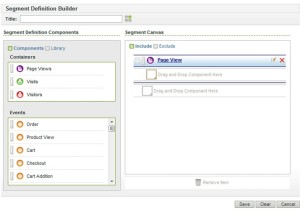
Nice way to start a fight Alec 🙂
How about adding Coremetrics in there
It’s probably the most asked vendor selection query when people decide they have to move from Google Analytics to something paid, although obviously I’ve hammed up the language a bit 🙂
You’re right though – we should think about CoreMetrics (and all the others I’ve forgotten about). I always used to think of CoreMetrics as what would happen if you had an analytics tool and let someone else do all the dog work and give you the answers at the other end. Those times appear to be changing with IBM though…
Data Export in Webtrends is working perfectly through REST and you can export any data connectio you feel like into xml, Excel or JSON. I am not sure you have tried that. Also you didnt mention the cost on API tokens in Omniture.
Yes you can export the data through REST for WebTrends (I do mention that in the post – one of our guys has utilised this to make a nice interface).
And yes the API for Omniture costs more, as does Report Builder (and potentially Excel client). Of course building your own tool to export through REST also costs money.
As I said in my post – in my opinion its easier to get through Omniture because the interface is much more malleable so you can create those data sets in the interface before exporting them, where you’d need to use the API in WebTrends. Plus there are some standard tools that you can get with SiteCatalyst which will make it easier (albeit at a cost).
Having said all that – it really does depend on your situation. One size does not fit all and that is why we need all these tools. In some cases you might want to be able to access the API, for free, to get the datasets as you’ve built functionality within Excel or another tool already – in which case WebTrends would be much, much better.