Whencanistop’s Cookie Audit
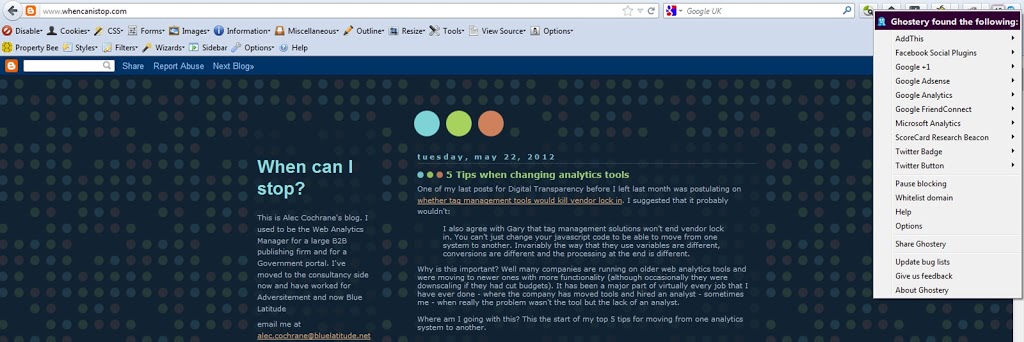
Here in the UK we’ve had some new cookie laws that have been implemented. You may have heard about it. To be fair, they’re not new at all, they’ve been around for a year, but this weekend the information commissioner was going to implement them. Definitely. No doubts about it. Except of course that they changed their minds at the last moment about what they were implementing. Of course this was much to the chagrin of several website owners. One of whom closed the website down because they didn’t feel like they could implement the new ruling without significant cost. Another web developer bemoaned the conversation that was had in private with the big boys, whilst the small website owners were left wondering until the 11th hour.
No matter, the ruling is now here. I wasn’t one of the 50 companies who received a letter asking how I was going to comply, but I have to comply nonetheless. So how am I going to comply? By doing this blog post!
Cookie Audit
- AddThis – This is a tool that allows you to add my various different posts to social networking sites at the click of a button. It’s a real convenience for users, but how many of them are aware of what it is doing? Unfortunately Blogger doesn’t appear to have a standard tool that you can use in this place, so it is going to have to stay. Sorry! Needless to say there is no way it can collect any personal information off you on this site because you can’t enter anything onto a page.
- Facebook Social Plugins – For you to like my blog, I have to put a little button on the left hand menu. It’s a fairly standard plugin. You wouldn’t get very far on the web without encountering one of these. It’s here to stay, I’m afraid.
- Google +1 – Google plus is now a ranking factor. I’d have to be a fool to take this off my site as it it could potentially mean that fewer people are going to see the blog. However I already have this in my AddThis button, so I’ll flag to remove.
- Google Adsense – It won’t come as any surprise to you that I am not doing any Google Adsense on my blog. It’s free for you to use. There shouldn’t be any need for adsense to be on the blog, so I don’t quite know why this appears to be here. In fact, it appears to be part of the navbar which you can’t remove from Blogger websites.
- Google Analytics – I can’t be a web analytics professional and not have Google Analytics on my blog. Google tell me that all data is my own and won’t be shared elsewhere without my consent. I have not given it, so the only data that exists about you belongs to me and can only be viewed by me.
- Google Friend Connect – Oddly this part of the code comes from my twitter profile links in the left hand menu. This is a standard Blogger Twitter plugin, but really we’d prefer it to be giving information to and from Twitter and not Google Friend Connect. Flag to find new widget.
- Microsoft Analytics – What do you mean you don’t remember Microsoft Gatineau? This has long been defunct. I think it is safe to remove the code for this.
- ScoreCard Research Beacon – Rather annoyingly this is the name that ComScore give to their analytics tool. I put it on my blog because I thought that it would give more accurate numbers to ComScore when they report, in the unlikely event that I ever wanted to sell advertising space on the site. I think I’ll keep it because it provides some useful data somewhere (all anonymous, of course).
- Twitter Badge – Here are our Twitter cookies finally arriving. They are probably related to the plugin on the left hand menu. I’ll only really discover when I try changing it.
- Twitter Button – As above, probably related to the Twitter stream.


Leave a Reply