In a perfect world either all your prospective customers would know about you or they would be able to find you in a search engines because you’d rank for all those search terms that prospective customers (even those that don’t know it) search for. Of course we don’t live in a perfect world. So in an imperfect world you need to pay the search engines money to artificially promote yourself in Search rankings.
The idea of Google Analytics was always that you could integrate your paid search data to get a better impression of how well your advertising pounds with Google were working. So what I thought I’d do is show you a bit about how it all works. Because that’s what I do!
Creating an adwords account couldn’t be easier. All you need is a credit card and a website. In fact, you don’t even really need a website, you could spend your money driving your traffic to another website.
When you’ve created your account you are ready to create your adwords. Many people jump into this part without any preplanning, but it is important to see how campaigns are structured in Adwords so that you don’t regret some of your early decisions.
So the way that Google groups is adwords is described using the diagram below. You can create many campaigns with many ad groups associated with a campaign . Keywords are then associated to ad groups, of which you can have many. To help with your future optimisation you really want to build this structure as flat as possible so you have the greatest control over keywords, however in a practical world it is difficult to manage large numbers of keywords in a flat structure, so you’ll need to think about how you can sensibly group these keywords together to manage them on a useful manner.
It’s also important to think about what each of these groupings allows you to do, so that you can manage it on a more efficient basis.
Campaigns
At a campaign level you can do the broad level of interesting stuff:
- Targetting of location
- Choosing types of ad (content network, mobile devices, Google Search, etc)
- Set a budget for each day of your campaign
- Ad Extensions (eg locations, extra links to the site, product details, phone numbers, etc)
- Start and end dates for your campaign
- Optimisation for clicks or conversions
- Demographic bidding for the content network
Ad Group
At the Ad Group level you can get into a bit more detail about your adverts and start building them:
- Create your ad text (headline, description, url displayed
- Destination url
- Cost per click (if you didn’t choose that before)
Keywords
This is the stage where you get the least options of things you can do. You’re essentially just choosing the keywords you want to bid on!
- Keywords bid for
- Broad or exact match
- Exclusions from the list
- Cost Per Click (if you didn’t choose that before!)
Of course putting it like this it can be fairly obvious how you’d want to set up your campaigns! If you’re in a need of creating lots of geo targeted adverts, then you’re going to need to split them between campaigns (for example). If you’re creating adverts with lots of different destination urls, then you will split them between Ad Groups within a campaign. If you’re going to come up with a list of keywords that you want to specify exact match or exclusions, then you’re going to do it at the keyword level.
Goals and Events
The next thing that you are going to have to think about with your paid search is what you want your users to do. This is critical – you don’t want to just think getting people to the site. To make it worthwhile you need to
look at the return on investment. So you want to be looking at goals and events. What is it that you want your users to do when they get to the site.
This would be a useful point to mention the Google Adwords metrics. They look a bit like this:
- Clicks – how many different clicks you have had on your adverts (note that they may not have got to your site, so they may not match your visits)
- Impressions – this is a measure of how many times your advert was shown to users
- Click through rate (CTR) – this is clicks divided by impressions (ie how many of those people who saw the advert clicked on it). It is a great measure of whether your ad wording is catchy
- Average Cost per click (CPC) – this shows you how much it has cost you per click
- Cost – rather self explanatory, this is the total cost of all the clicks
- Average Postion – this shows you the average position that your advert has appeared on the page
As with all averages, you need to be slightly wary. If your ad appears nine times in position ten and once in position one then you are going to have an average position of nine and you’ll probably have a click through rate of 10% (CTR = 10%, average position = 9). Whereas you could also legitimately be in position eight one hundred times in a row and only get one click (CTR = 1%, average position = 8)
Creating Reports
So you noticed earlier that you can put your destination url in your ad group. This means that you can use your campaign tracking at this level of the process. This is useful because it allows you an extra level of reporting that you may not have had at a higher up level.
What would be useful is if you came up with a way of naming your ad groups in a way that easily allows you to group them at the campaign level (whether you do that via SAINT or with Google Analytic’s built in functionality or however your tool does it). This means you can create some very handy top level reports of visits and conversions. From this point you can choose which campaigns, ad groups and eventually search terms that you want to concentrate on for conversions!
Of course the beauty of analytics is that you can find out what the keywords people typed into Google! The url that you come from in Google contains a useful little query string with the keywords in it! Of course your analytics system doesn’t know if you clicked on a paid advert or a normal link – this is why it is vital that you tag your campaigns in a way that allows the tool to know (usually with a campaign code on the landing page url).
Having this level of detail is brilliant if you want to work out if an individual keyword is driving enough revenue to be worthwhile spending it on getting there in the first place! If it isn’t, then you can put it on an exclude list so that you won’t bid on it. And if it is, then you can try and work out how to get more visits and more revenue by pushing your position upwards with a higher cost per click!
Really, you’ve got no excuse not to go and give it a go now.
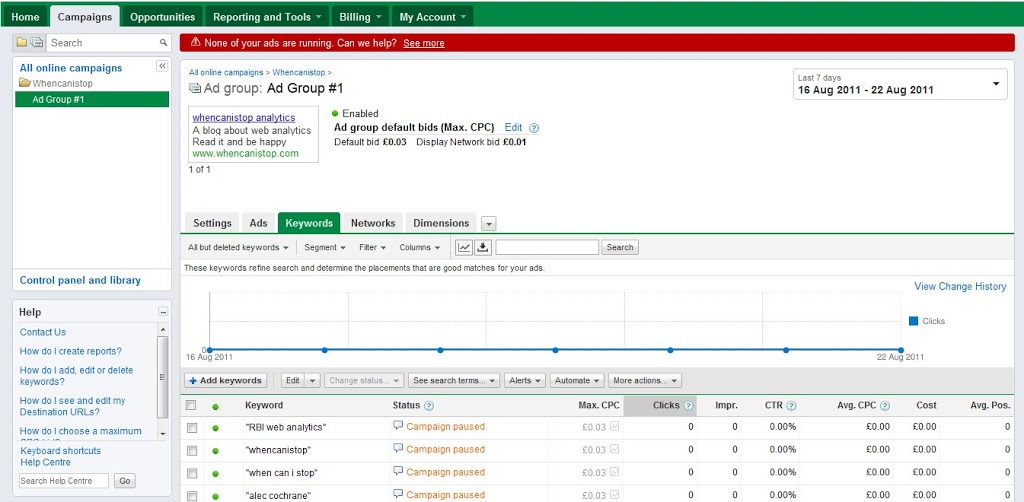


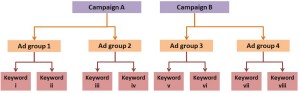
Leave a Reply