4 Tips to get more out of SiteCatalyst Marketing Channels

In the past couple of weeks I’ve had a couple of clients ask me about the Marketing channels report in SiteCatalyst. I was part of the beta programme in my last job (do I get in trouble from Omniture for saying that?) so I’ve had access to it for a lot longer than everyone else and assumed it was common knowledge about how it all worked and what you could use it for. In fact, I even wrote about the report when it first came out.
So lets get the basics out of the way. Ben Gaines wrote a very good piece over at the Omniture blog on how to set it up. I’ve been using a bit of a different analogy of how it works because I don’t think the waterfall one makes an awful lot of sense. What I’ve been comparing it to is a coin sorter. You put the coins in one end and the thing sorts the coins into different types based on the size of the coin.
As the coins fall through, you get small ones being taken out first, then progressively up to the larger ones. If it was the other way around all of the coins would fall into the holes for the larger coins. The Marketing Channels works like that too. You choose (via selection rules) what traffic/conversions you want to take out first and then the second rule only applies to what is left.
Then once you’ve chosen what channels you want, you go to the next level of channel detail. This is also worth thinking about when setting up, because you’ll want to go to that level of detail if you actually want to use the data to optimise.
Tip 1: What First Touch and Last Touch Mean
Technically First touch is the way that the user got to your site the first time they came to the site and last touch is the way that they lost got to the site.
With Last touch you should note that it doesn’t necessarily mean that they did this at the beginning of their visit. If you set up one of your channels to be responding to an internal campaign, then that will overwrite the previous last touch. Of course in your settings you can choose so that it doesn’t overwrite the most recent marketing channel, but I can’t think of a situation where you would only want the first touch channel recorded.
This is annoying in situations where you use other sites payment systems (eg Paypal) and the user leaves the site before coming back at the end for the thank you page and conversions. Obviously you don’t want them to count in your channel and whilst you could make it so that they only count for the first touch or your touches only count at the beginning of the visit, really they’re mucking up all of your reports and you want to exclude them in the internal url filters.
Also note for practical purposes direct visits and internal visits will only count if it is the first page of the visit by default (otherwise they may end up getting counted lots of times where they shouldn’t). This is at odds with how the others are defaulted, so you may want the others to only count for the start of the visit (which is a rule you can add in at creation).
Interestingly First touch is a bit misleading. It is the first touch as long as they haven’t been inactive longer than the visitor engagement expiration. This setting allows you to say how long you want your user to be inactive for before you start counting them as a ‘new’ visitor for the purposes of this report. Note they’ll only be new in this report and it is defaulted to 30 days of inactivity. To combat this issue there is a new metric called ‘New Engagements’ which shows you when a visit is coming to the site with a new first touch.
Confused? Here is a handy guide:
Tip 2: Visits may be misleading
It’s not often that I say that you shouldn’t be looking at visits in these reports, but bear with me on this one.
So the example that I gave above is a good one. If you’re looking at your whole time period for the five visits above, you have five visits. One for each of the last touches of A, B, C, D, E and two first touch visits for A and two first touch visits for C.
And if you converted on day 35 then you have one conversion. Last touch allocation E, first touch allocation C. With me so far?
What’s the conversion rate?
- Well the conversion rate for last touch Channel E is 100% (1 visit, 1 conversion). For all the others it is 0%, even though they contributed, they weren’t the last touch, so you wouldn’t expect them to.
- First touch channel conversion rate? Well that is 33%. Why? Because you had three visits with a first touch allocation of C, but only one conversion.


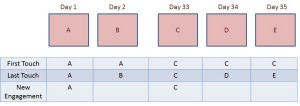
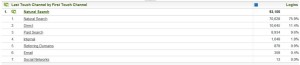
Leave a Reply