Whilst the world finally catches up with the Analytics industry to talk about cookies, I’m going to move off from cookies and go back to one of my educational pieces. That’s just how I roll. Today I am going to write about campaign tracking, because I haven’t really talked about it before – my posts are always a bit more specific, so this one is going to do some basics of things you should do and how you can do them.
1. Set up your campaign codes
I’ve written before about how to set up campaigns in Google Analytics and in HBX, so I’m not going to do it again. The long and the short of it is that you append a campaign code on the end of your destination url in the form of a query string. It’s then picked up automatically by the tool and plonked into the correct report.
The same is kind of true of SiteCatalyst. I’ll rephrase that – the same is true in SiteCatalyst, although it of course requires a little bit of set up (see part 2)! The great thing about SiteCatalyst is that whilst you have a built in campaign variable that you can use (s.campaign), you have the equivalent of 75 campaign variables that you can do anything with (your eVars) that all work in the same way. This means that you can set up your s_code to replicate your Google campaign codes quite easily – matching up one for your campaign, one for your source, one for your medium, etc. You can then use your sub relations to link them all together so that you can break down one by the other.
2. Configure your reports
Of course, one of the benefits of paying money for a tool like SiteCatalyst is the things that you can do in the background.
 |
| eVar Admin allows you to change how the eVar works |
So you could use some of your 75 eVars for a campaign where:
- Conversions occur only against the first campaign result, showing you the original campaign
- You could use another one of your 75 eVars to convert against the most recent campaign
- You could use one of your eVars to convert against each of the campaigns that the user has come through linearly
- You can set your campaign to expire after the visit so that you can work out how the campaigns work in a visit
- You could set up another eVar to expire campaigns against a particular conversion event allowing you to dissociate a second sale from the original campaign
All these things can be done using the same campaign code, just replicated in a different custom campaign variables. You need to work out if this data is going to be useful for you as well, but allowing you that ability gives you a bit more power.
Whilst being able to break down your most recent campaign against one with linear breakdown gives you some important information about how users interact with your campaigns before converting, you might also want to know how they perform in order. In which case you need to use an plugin that will allow you to stack the campaigns on top of each other in the cookie and then the value can be recorded from there.
3. Classify your Campaigns
I cannot stress enough that classifying your campaigns it the best thing that you can do. If you’re not using SiteCatalyst, you can just as easily do your classifications using excel and pivot tables.
I’ve done a walk through of SAINT classification on here before and it isn’t difficult to set up. There are two hard things about doing a SAINT classification and they are:
- Deciding how granular you are going to make your campaign codes in the first place (this will be dependent on what you think you might be able to do with the data)
- Maintaining the SAINT upload
The first of these will determine your SAINT classification right from the off. If you make your data very granular you can do much more with your classification – putting the data into more groups to be able to do better analysing. However you don’t want your campaigns to be too granular as it may be difficult to maintain and you may never need to see the data at the level (or more importantly act on the data at that level).
Determining the level of granularity that you set your campaigns at the first place will make it easier to work out which classifications you need:
- If you break your campaigns down just by the type (email, search, banners, etc) then you are going to have very little classification to do – you may just want to classify them based on who is going to be responsible for each of them, which should be easy to maintain
- If you break your campaigns down to the minutest detail (search keyword, email link, banner creative on which site, etc) then you may have to classify the campaigns many times, possibly in a hierarchy which is going to be difficult to maintain going forward
My suggestion is to create a balance based on what you think you (and your colleagues) can use and maintain. Of course that is highly objective!
4. Measure your campaigns
But we’ve been talking about this all along, haven’t we? Well not quite, the number of agencies that will tell you that they will be able to optimise your campaigns so that they give you the best click through rate, the best cost per click, the best rankings, etc and that they will then give you the best return, are missing one thing. The thing is that the CEO wants to see a spreadsheet like this:
They want to know how much it cost and more importantly, how much money you made from it afterwards! The ultimate metric for your campaign is not the number of visits it generated, but the amount of profit it generated. It will allow you to go to your boss and say “Look at this, I’m making you more money than you spend. If you give me more money, I’ll show you how much more profit it will make you.”
This is why when you set up your SiteCatalyst or your Google Analytics you need to clearly define those goals and make sure that they are tagged correctly. Make sure those events are firing at the right points so that you can work out how much money you are making from your campaigns.
Of course it works better if you’ve done all the things above – you can analyse your campaigns in conjunction with other campaigns if you have them stacked or set up in many eVars. You can group your campaigns together and work out which ones you need to drill down into if you have them classified. Remember that you are trying to increase profit not just by decreasing cost (what your agencies are doing) but by increasing revenue.
5. Test, test, test
More importantly, your campaign return on investment is all subjective.
Is it good?
Is it bad?
It doesn’t really matter, what matters is whether you can make it better. Using your analytics data you should be able to identify those that you can put your time and effort into to make them better. You do this by looking at your
micro-conversions, your engagement, your follow up with the user, etc. Then you change it and see if it makes a difference. Measurement is only useful if you take an action on the data that you’ve collected.
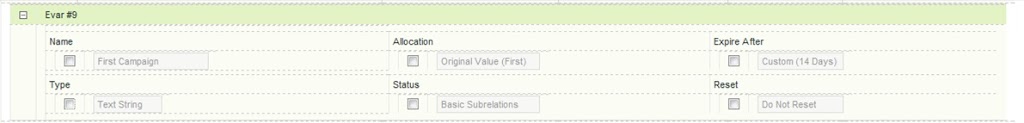

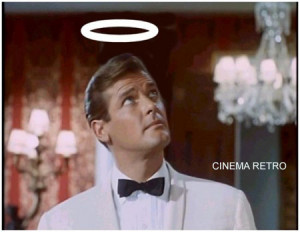
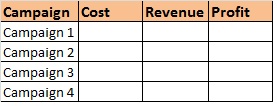
Great post – thanks for sharing this. Very helpful.