Three tips on how to get non-analysts doing more
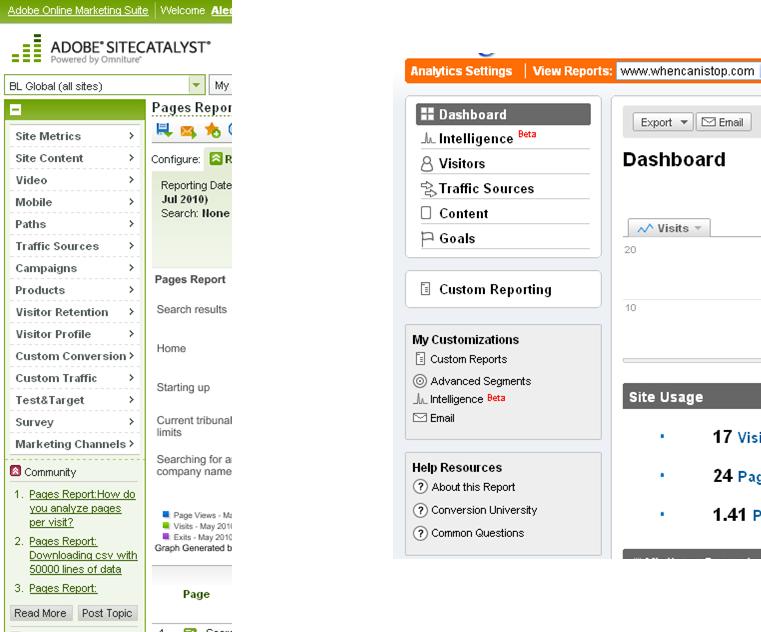
I don’t know whether I can stress this enough. It is your job as an analyst to train people on how to use the Analytics tool that you have in theory only. What you need to do is train people on how to use the data to help them with their job. This means that you need to give not just training on the tool, but what the numbers mean and how they can use them. In fact, it is almost better to do it the complete opposite way around – teach them what they could do if they know their numbers, then teach them what the numbers actually mean, then teach them how them in the tool. This way you realise that you don’t need to teach them everything there is to know about the tool! Saves you half of your job.
In my training sessions that I give, we all have a laptop, but we start by talking about what our job entails, what our website does and how we could make it better for the users. Then once we’ve extrapolated that into some metrics, then we can look at the best way of finding that information in the tools (and possibly that might mean that you don’t need to teach them everything).
This is the one that everyone somehow always forgets. The trick isn’t to think about the numbers and how to improve them. The trick is to relate your numbers to user behaviour and then think about how you can change the behaviour. Too often I have people asking me how they can get more visits to their section, or how to decrease the bounce rate. Really the question they need to be asking themselves is why do people not go to that section, why do people click on the page and leave immediately (yes, some of them really do get exactly what they want from your website on that first page, but that doesn’t mean they all do).
This is particularly pertinent when you look at search engine optimisation. You can do all that technical stuff so that Google knows about you and you have all the right links. But really the question you should be asking yourself is if I was a user, which link would I click on and what do I want from it. If the answer is not your link, then Google probably thinks that too and will rank you lower. You need to make your page better for me, as a user, otherwise I won’t click on it.
Ok – three tips there for you to help the people in your organisation who aren’t analytics experts. I’m very big on trying to get people in my organisation to be able to help themselves at analytics and not just be report churners for the sake of it. What is the net result? You tend to get more questions on how to find things, what numbers mean, what people should do with them. Basically lots of mini analysis pieces. This way you get to do the interesting stuff and become a ‘ninja’ trainer. And then you can make all the comments you want below about ‘wax on’, ‘wax off’.

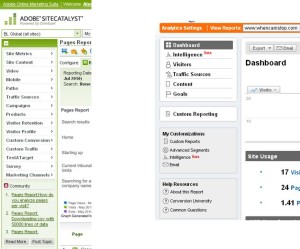



Leave a Reply