Omniture Summit 2010 In London
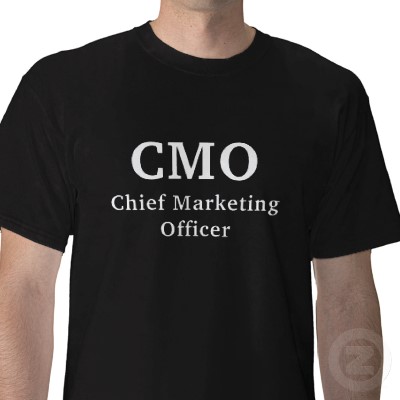
Last week I attended the first day of the Omniture Summit 2010 in London, so I thought today I would give my feedback of the day, the things I’ve learned and what I am going to do in the future because of the stuff I’ve learned. Firstly I should point out that I did something similar for the Omniture Summit in 2008 when we were moving from HBX to SiteCatalyst, so this is a different glance at the subject.
First off, I should mention that there were way more people at this summit than the last one. I’m reckoning this partly because Omniture has moved away from ‘Web Analytics’ and is far more focussing on Business Analytics and particularly how this feeds into Marketing (hence there were a lot of Marketing execs there). This theme started the whole thing off with the keynote speech from Josh James – Senior Vice president and general manager of Adobe’s Omniture business unit (he’s still there after speaking last time).
Well this is going to be the decade of the CMO according to Josh James. Too long have we sat under the decade of the CFO as the optimised their financial systems and processes in the recent years. Or even the preceding decade of the CIO as the technical systems underwent six sigma review. Now it is going to be the decade where Chief Marketing Officers are going to be telling the rest of the business what it is that they need to be doing. And they are going to do this using four steps:
- Creating engaging experiences so that the users/customers are in touch with the brand
- Creating a multichannel experience for the user so that not only is the movement from online to offline is smooth, but then to mobile, social, etc
- Moving from Marketing metrics to proper Business Metrics (like describing page views to how much money we made) – something I am a big advocate of here on this blog (it’s all about outcomes)
- Strategically informing the other business units what they need to do in order for Marketing to fulfil its role as the salesman
Omniture used to be about it’s Twitter integration through the API. These days though, they are moving a step ahead in the world, as Matt Belkin showed us in the next presentation. Particularly he was showing us in this presentation that you can integrate some data into Omniture from Facebook using genesis (presumably the users have to have ‘liked’ your site) and then you can use the Search centre to create adverts on Facebook. Having your facebook ads in the same place as your search marketing ads is useful, because you can do similar things with the facebook ads in terms of targeting that you can with paid search. It’s all completely anonymous, but with the connection you can now make your ads targeted to the types of users that you want to aim for (based on the data that you have available from your integration earlier). This ability to target a user based on age, sex, location, etc allows you to optimise your advertising in a way that you couldn’t before (especially if you have the search centre connected to your outcomes).
After a bit of break, we then went off on our separate ways into a series of different streams. My first stream started with some advanced power user strategies. It was here that I was left gawping because I realised that I didn’t know anything at all apart from basic stuff. But never mind that now, Jan Exner gave us some good ideas about some technical stuff that I can implement as and when someone gives me some budget. I think I’d like to split this into three sections:
- eVars as counters: Normally your custom conversion variables are set to text strings so that you can input something that you want to convert against. But you can also turn your evars into counters. This means that you could (for example) have a counter on every single page, so that you can find out how many pages users view before they convert
- Alternatively you could reattribute your evar as a linear evar (as opposed to a first click or last click attribution). This will enable you to convert equally amongst each of your options in your evar, rather than specifically against the most recent one. This is brilliant if you have (for example) all your pages being collected in an eVar and you wanted to see which was the most likely one to be viewed if someone converted (or site sections, or pages with promotions on, or however you set up your evars)
- There are a number of plugins that allow you to do some stuff as standard without having to work out how you’d put it through cookies yourself. Particularly the two that they walked through are GetPreviousValue (knowledge ID 1419 if you want to know how it was implemented) which will allow you to populate a report with the value on a previous page. This is brilliant if you want to segment your internal search results against the page that users were on when they typed in the search (remember to set up your correlations). More particularly the example used was ‘GetPercentagePageViewed’ (10134 in the knowledge base) which allows you to see how much of the page the user is viewing (obviously this needs to be used in conjunction with GetPreviousValue as it get sent on the new page loading)

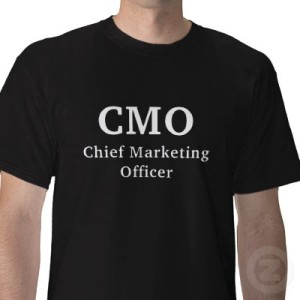



Great read and thanks for attending Summit! Concerning your feedback to Omniture about “instances”, have you considered giving that feedback at ideas.omniture.com?
I’m not sure who “Anonymous” is, but I second his/her suggestion to submit or vote for this on the Idea Exchange if you haven’t done so already 🙂
Great review of Summit. . . wish I could have been there. Maybe next year!
I quite agree with both Anonymous (whoever it was) and Benjamin about the Idea Exchange. I should be getting myself down there to be putting my ideas in for inclusion (although I haven’t got around to it yet).