Microsoft Ad Center Analytics (aka Gatineau) Reviewed
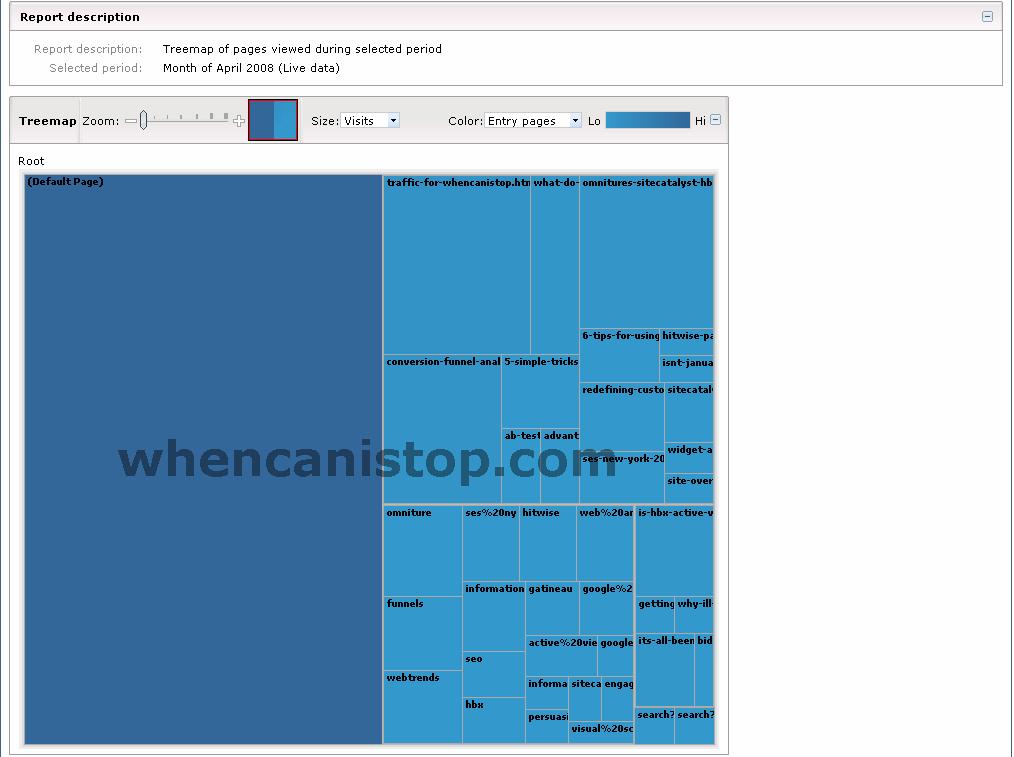
Because I said I would two weeks back, I thought that I’d give you an update on what I thought of Microsoft’s Gatineau (or Ad center Analytics as it is now called). These are just my initial thoughts, by the way, so I am hoping that I can give you a more in depth analysis in a couple more weeks time when I’ve got more data and I can do some proper comparison to it and Google Analytics (effectively its main competitor).
My first comment is that I am British. In this country we spell it centre. I don’t mind other people spelling it center – it may be the common spelling in the country that Microsoft comes from. Gatineau on the other hand is spelt the same in English as it is in American (as it is in French, Spanish, etc). Just because you’ve migrated it into Ad Center, doesn’t mean that it has to be called that.
My second comment is around the request that I join up with Ad Center in the first place. Now I understood that this was to be on its way out, but it appears not. After that it is really simple to do, although I am still of the opinion that what you actually need is real step by step instructions here. A lot people won’t understand the automatic ftp that you can do to put the tags on your site so you should have a real step by step instruction for your big blog networks (and I’m thinking ‘click on Layout, click on edit HTML, find the end bit that says , put this bit of code in just before it’ or the related wordpress version). I can see the advantage of the ftp being when pages have been set up in php or equivalent and you have to tag more than one page template.
Comment number three (and they are going to get better soon, don’t worry). It takes far too long to get to the reports and it times you out far too frequently. I bought my ad center words because I had to. I’ve still got $5 worth in my account, so that should indicate that I’m not really interested in ppc. Let me log straight into my Analytics account instead of taking me through the whole malarkey of clicking through several pages (ok, its only three). More importantly though, don’t keep timing me out so quickly. Google Analytics never times me out. When I open Firefox at work each day, it reloads my last analytics report and I just update it for today.
Lets get onto the positives. Anyone could have copied GA. What Microsoft have done is try to come up with some cool visualisation techniques. Here is one of my favourites – what this shows is each of the pages on my site and their relative traffic (size) and their relative strengths as landing pages (colour).
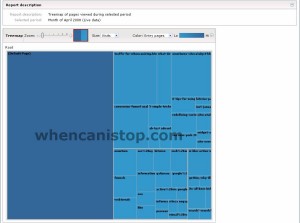
This looks a bit clumsy for my site – and I happen to have had a load of people come into the home page (we’ll come onto that when I look at April’s traffic). What I do like though is the way that the content is grouped. You may not be able to tell (and this is something that they could think about doing slightly differently), but each block is actually grouped with other like minded blocks (ie things that follow the structure of my site – all 2008 posts are together, etc).
This ‘treemap view’ and its related referrer one (see below) are really clever ways of changing how you look at your site. Previously it was a list of pages or a set of content, now we can see the whole and then split down by section. The ability to alter this for pages to show entry pages, pages views, bounces and exit pages as well really helps understand the site traffic. Also my site is relatively small – but for larger sites the zoom functionality looks really cool.
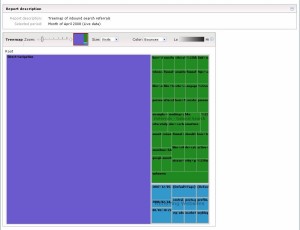
Whilst I am on referrers, the other thing I like about MS Analytics is that when you drill down through your search referrals you don’t only get to see which search engine your visits have come from (Google, Yahoo, MSN, etc), but you can see for each whether the user typed in a phrase or came from the home page. This will become more important as the search engines continue to use more images, video, etc (as well as the syndicated homepages – iGoogle, etc). The other nice thing is that as opposed to GA, I can actually see which version of the search engine the users are looking at (Google.com, Google.co.uk, Blogsearch.google.com, etc).
A nice addition to this would be if I could drill from my search keywords the other way to the engines that they came from.
I think to finish off this post I should come up with what is Microsoft’s WOW factor (I would call it the USP, but it shouldn’t cost you anything) for their Analytics. This is the section that allows you to find out the age, sex, location and occupation of your users based (I presume) on their .Net account. Anyone logged into messenger (this is becoming more common in offices – so don’t mock at the teenie generation) or logged into Hotmail who has previously given these details will get this measured. You can’t tell who the person is, but I am sure there are privacy concerns. So here we have more of my audience being male than female:
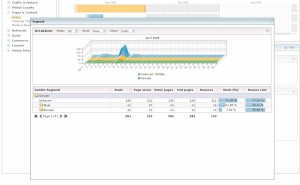
And maybe more importantly for the advertisers, the occupations of all of those users in a way that Hitwise would love:

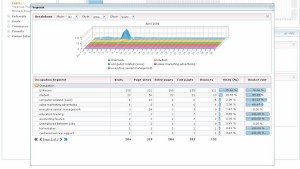
Leave a Reply