How you can make Digg work for you
I wrote this in a pit of fury when our company got their IP blocked by those lovely people over at Digg, because someone started spamming their site (I presume, they didn’t actually tell me why). Since then I have been sitting on it and wondering who to distribute it to. But in the absence of that, I decided that I’d stick it up here.
Now you’ll know that I’ve posted about social bookmarking before (I’m sure you’ve read all of these links coming up, but they’re nice to have posts anyway), but here is how it all went for me: I started by talking about some of the advantages of social bookmarking (including inbound links), some of my very early experiences of social bookmarking in terms of the traffic it had driven to me, before moving off to write a rather thoughtful piece on how Social Bookmarking is about brand (using Digg as my example). Then I did a rather different tack when I asked how we choose which social bookmarking site to take advantage of using Hitwise, before finally getting a bit exasperated and warbling on about how Social Bookmarking is actually a networking thing (still with me?). This piece, however, is just a straight how does it work and how should you do it.
Digg
Basic Premise:
A registered user submits a link. The other registered users can vote it up (Digg it) or vote it down (bury it) depending on whether they like it or not.
The home page of Digg is a page for those submissions that have the most Diggs in a recent period of time.
Each category has a home page for just those types of articles.
There is an ‘Upcoming’ section for new submissions that is based on the most recent (with a top 10 in the right hand column).
What happens when you register with Digg?
When you register with Digg you can:
• Submit web pages
• Digg other users submissions
• Bury other users submissions
• Comment on other users submissions
• Follow other users (become a ‘fan’ of theirs)
• Other users can follow you (become a ‘fan’ of yours)
• You and another user can follow each other (become ‘friends’)
• Add submissions to your ‘favourites’
• Send messages (‘shouts’) to your ‘friends’ about a submission
• Send emails to your real friends about a submission
How do you submit web pages to Digg?
You submit to Digg either by clicking on the many Bookmarking links on the article page (eg Computer Weekly has the bookmarking symbol). Or you can go to Digg and submit manually into their engine – http://digg.com/submit/. To submit, you must be registered and logged into the system.
If you submit manually you will be asked for url and the type of article. If you submit from the page, this will not be asked. You are then given a chance to provide a title (60 characters) and a description (350 characters). The title will be the anchor text that links through to the page. You then need to choose a topic area (these are fairly broad).
You are then asked if someone else has already submitted this story and is it a duplicate. If it is a near identical duplicate, you should not submit it, but choose to digg one of the other stories. If your story has a different slant on the subject that others have already dugg, then you can still add it into the engine.
What if the page has already been submitted to Digg?
You will then be told that the page has already been submitted to Digg. Digg will then automatically add your digg to those diggs already for the article (pushing its rating up one).
How do I digg someone else’s submission?
You can either do it on the site by clicking on the Digg link. Or you can go to www.digg.com, find the submission and click on the Digg icon next to the submission (see the red circle below)
How do I get other people to digg my submission?
The million dollar question. You Digg is comprised of a number of things:
- Write a compelling title. This is the first thing a user will see. Unlike for search engines this doesn’t have to be keyword heavy, BUT it will be the anchor text for the link to your site (which will be good for SEO reasons) so should be descriptive
- Write a compelling description – short and sharp and to the point. Funny works well too, as does use of some of Digg’s keywords of the moment (eg ‘Epic’ and ‘Fail’)
- The more diggs you have, the more diggs you’ll get. Although this sounds silly, the more diggs you have, the higher you’ll appear on many of the pages and the more likely people are to read and digg again
- Get lots of comments. This is slightly beyond your control, but submissions with more comments will start debate and get more comments because of it. This will lead to more people digging the article.
- Share it with your ‘friends’ (by a ‘shout’) and your friends (by a personal email). This is important – you can send a ‘shout’ to your network of friends that will alert to them that this is something that you find interesting. They then might digg it too.
What is shouting good for?
Sending a ‘shout’ is a good way to let your ‘friends’ know that you have found something interesting. You should only send it to your ‘friends’ that you think will be interested in it too, otherwise they’ll get annoyed (think Junk mail). If your friends like it, they will digg it and they may ‘shout’ to their friends as well.
How do I choose my friends?
Digg has categories. Most of the time you will be submitting or digging things in a certain category. Look in your profiles if you are not sure what they are:
You can find this table on the right hand side of all diggers profiles. Become fans of people who digg things in the same category as you (things that you are interested in too). You can then follow what they are digging, comment on their diggs, submissions and respond to their comments. That might encourage them to become ‘friends’ with you and then you can shout to them when you find things interesting.
Don’t just add your real life friends as your Digg ‘friends’. Don’t add too many of your colleagues as your Digg ‘friends’. If Digg discovers that the same group of people are digging a submission each time, they’ll mark you down and your digging will be wasted.
Digg also knows your IP address, so make sure that one submission doesn’t have 20 diggs from the same office. They’ll block you. They’ll block your IP address. Therefore they’ll block me and I’ll be angry.
Is there any ‘shout’ etiquette?
There is no ‘shout’ etiquette, but they should follow the number one rule of spam: Don’t Spam. Your ‘friends’ will not be endeared if you send them 30 ‘shouts’ a day with each of the articles for you site. Be selective with your ‘shouts’ and select the ‘friends’ that are most likely to be interested. Also don’t only ‘shout’ links to one site. There is no harm in biasing to your site, but there should be interests in many sites, blogs etc.
There you go – what do you think? I know I’ve basically just described here how Digg should work in a perfect world, rather than gaming the system (as I am sure people do). Do you have any more tips?

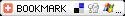



Leave a Reply