Are Any WebTrends Reports ‘Standard’?
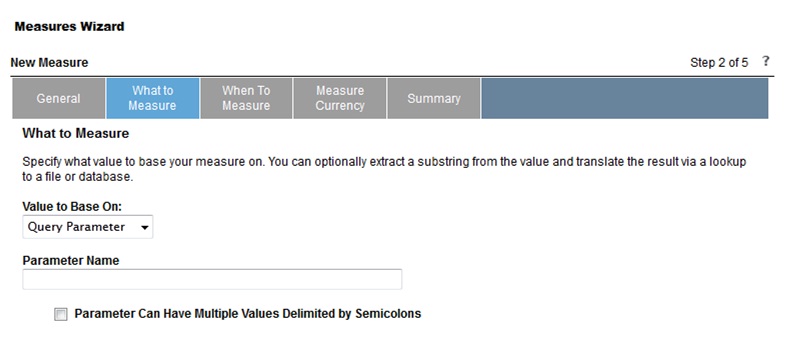
About three years ago (I know I wrote recently about 5 years of WhenCanIStop, but it doesn’t really feel like all these things were so long ago) I wrote a post about whether any Omniture reports were standard. I summarised that no, most of the use and value that you get out of Omniture (or whatever Adobe calls SiteCatalyst these days) was garnered by using custom reports. So what about WebTrends? Do you get loads of value out of the standard reports or should you spend lots of time setting up custom reports?
Well I wouldn’t be writing this blog post if it was that easy. What you need to do with WebTrends is the same with all the other tools – create lots of custom reports and get lots of additional value.
Of course I’m more au fait with SiteCatalyst, so I’m continuing my description of comparisons that I started in the who would win in a fight between WebTrends and SiteCatalyst post from a couple of months ago.
Custom Measures
In SiteCatalyst you have custom events which you put into your reports, in WebTrends you have custom measures. There are two ways of doing Custom Measures: You can code them into the page as a special variable, as you would do for a custom event in SiteCatlayst or you can use a rule set in a similar way to how you would use processing rules in SiteCatalyst.
So you can set on the page any variable that you want as long as it is picked up in the code. You give it a value (eg WT.alec=3) and then when you set up your custom measure you tell it to look for WT.alec and the values will add up to the total (if you want them to, of course that is an option that you can turn off). We talk about KPI pages and make sure that we tag them as such so that we can create reports easily.
As with SiteCatalyst you can choose whether you want this to count or the first time in the visit, the last time, or every time depending on the situation of how you set the value.
The other way is if you forget to put the tag on the page. The options in WebTrends allow you to make your measure only fire in certain situations. This way you can set your measure to happen with a parameter that occurs on every page (WT.ti is the most commonly used – this is the title of the page and is a default parameter that is picked up), then you say only measure WT.ti if the url equals a certain page (or another parameter equals a certain value).
This way instead of bothering to put the tag on the page, you can say I want every page to count as a measure, as long as it is page X. Of course the next option is to work out whether you want it count one measure in the visit or every time someone lands on page X by choosing to sum across the visit or not.
Custom Dimensions
Of course whether you want your measure to count on every occurence or just once in the visit will depend on whether you are using a dimension that is page viewed based (it can happen more than once in the visit) or a visit based one (something that you know will only occur once).
Your custom dimensions work in a similar manner to the way the custom measures do. You can choose what parameter to base them on and what pages you want them to be counted on.
In a way the Custom Dimensions are the equivalent of custom conversion variables and custom traffic variables in SiteCatalyst. Instead of having props and evars you just have one variable (which makes far more sense – custom traffic variables are more or less pointless in SiteCatalyst).
So you tell WebTrends what you want the value to appear in the column of your report. So if the page is set as WT.alec=cochrane then your report will have a column called ‘Alec’ (although you can change that to whatever you want) and the value in the column will be ‘Cochrane’. If you create a report with visits in it, then the next column will tell you how many times this occurs.
This is a good way of creating a column that shows you search terms, for example, or product name.
Custom Reports
So the only thing that remains is for you to put all these things together to get a report. In SiteCatalyst the bonus is that you can do this on the fly in the report itself – all events count against all eVars.
With WebTrends you actually have to tell it to process the report otherwise it won’t appear. Which is a bit annoying.
But do it you must – you add in your dimensions (of which you can have two – it’s the equivalent of having sub-relations set up on an eVar) and you add in your measures. Then you need to work out if you want any filters in the report – what things do you want to include and what do you not want to include. Of course you can add these filters into your dimensions and measures at the beginning, so this is quite often left blank.
Then you send it live, make sure it is in the template (which is a topic for another day) and that it is the profile you are viewing and off you go.
My advice is that the standard reports that you get out of the box with WebTrends are very basic and won’t allow you to do much. If all you’re looking at is the number of visits to the site, then you probably shouldn’t have a website.
What you want to do is look at the key conversions of the site and link it back to your business objectives (KPIs) and build those into new measures. These should then be added to reports along with dimensions that will allow you to make changes to your site (or the marketing of it). This process of optimisation will make your site better and your business expand.



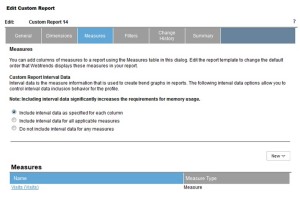
In fact yes, there are many standard reports that do not require configuration or customization. For example, when you create a space to track your website activity in the Webtrends Analytics 10 interface, roughly 50 reports are provisioned and do not require any extra customization for that space type. There are other reports provisioned for different types of spaces you wish to track (i.e. Facebook Pages, Mobile Websites, SharePoint Intranets and Websites, Mobile Apps, etc). Each type of space you wish to track has its own set of reports provisioned (“out-of-box”).
Hi Julie,
You are quite right, there are some (in fact a relatively large number) out of the box reports. I would argue that you get 99% of the value from WebTrends out of creating custom reports (I think I’d argue the same for SiteCatalyst, Google Analytics, CoreMetrics or anything other tool you’d like to mention). I need to tell WebTrends what my KPIs are so that they can report back to me how well my website is performing and we do this through custom reports.
Cheers,
Alec